I’m curious finding quick techniques to create buttons. You can find wide range of button type tutorial such as, rounded corner to glossy button, iconic to nice aqua button and many more. If I find something interesting, I will update this post for sure…
Stay tune and Enjoy !!!
~ Graphic Identity
PHOTOSHOP
Another Tutorial Site - Cool Shiny Green Button

PinkZAP - RSS Button Variations

LawnyDesignz - Create a nice feed icon in Photoshop

Verlee’s Blog - Creating flexible buttons using Photoshop shapes and styles

ILLUSTRATOR
Graphic Illustration - How to Make Shiny Web 2.0 Button
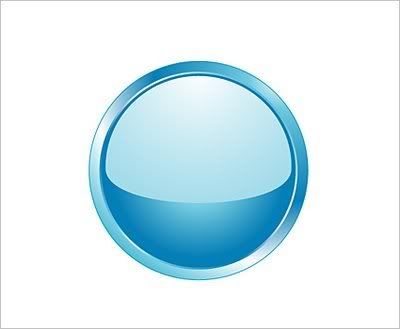
N Design Studio - Glassy Button

Verlee’s Blog - 5 Steps to achieve nice aqua effect
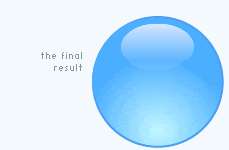
Bittbox - How to make a Vector Glass Button

IT Enquirer - Creating a button with a Mesh Gradient

